Where did my measure go?
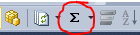 In SSAS Tabular 2012, I created a measure from the aggregation button (sum) for a column, say Sales, and then the measure doesn't show up in the measuregrid.
In SSAS Tabular 2012, I created a measure from the aggregation button (sum) for a column, say Sales, and then the measure doesn't show up in the measuregrid.I can see the measure with the name Sum of Sales in the properties window. When I select it from here an empty cell is automatically selected. But I cannot see the formula nor delete the measure. If i browse the source code of the bim-file i see the measure here too.
When I try creating a measure manually with the same name I get the error "An item with the same key has already been added"
The reason was that I had a perspective selected that was not including the entire table I was working with. When using the quick-button (sum) for creating a measure, the measure isn't added to the perspective and therefore hidden.
One may think that creating measures when using a perspective, they should be added to that perspective. And it actually does when writing the measure formula manually. It's just the quick-button that is crazy.
Peculiarity produced using
Microsoft SQL Server Analysis Services Designer
Version 11.0.3000.0

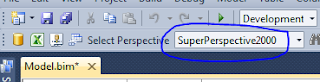


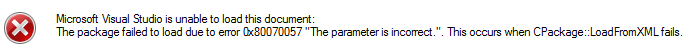
Comments