SSIS: Set parent package variable from child package
SSIS: Set parent package variable from child package
For this sample we communicate using bool value named ReturnValue
First create a variable in parent package: ReturnValue as Boolean
In child package, you do not need to set package configuration for the parent variable, nor should the ReturnValue variable be created.
Create script task in child package.
Leave the fields ReadOnlyVariables, ReadWriteVariables empty.
For this sample we communicate using bool value named ReturnValue
First create a variable in parent package: ReturnValue as Boolean
In child package, you do not need to set package configuration for the parent variable, nor should the ReturnValue variable be created.
Create script task in child package.
Leave the fields ReadOnlyVariables, ReadWriteVariables empty.
public void Main() { Variables vars = null; Dts.VariableDispenser.GetVariables(ref vars); var dummy = false; if (Dts.VariableDispenser.Contains("User::ReturnValue")) { Dts.Events.FireInformation(0, "", "Setting (parent package variable) User::ReturnValue", null, 0, ref dummy); Dts.VariableDispenser.LockForWrite("User::ReturnValue"); Dts.VariableDispenser.GetVariables(ref vars); vars["User::ReturnValue"].Value = true; vars.Unlock(); } else { Dts.Events.FireInformation(0, "", "User::ReturnValue not found. Skipping (this is normal when child package isexecuted on its own)", null, 0, ref dummy); } Dts.TaskResult = (int)ScriptResults.Success; }


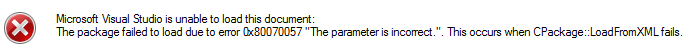
Comments