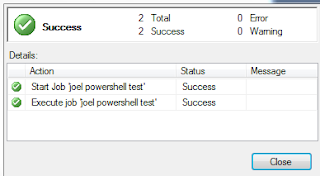SSAS tabular: Implement createOrReplace batch using sequence with TSML json
This is a sample of how you would create and assign members to three roles for your tabular cube using TSML json script. To execute, open new query connection to your ssas tabular server in management studio, then execute The example in msdn has an extra, invalid bracket set, after "sequence": which fails the script. It has been removed in my working sample below { "sequence": { "operations": [ { "createOrReplace": { "object": { "database": "YourTabularCubeName", "role": "Admin" }, "role": { "name...