Solution: Display rotation stuck in windows and ctrl+alt+up key does not work (windows 10)
Problem: I accidentially pressed ctrl+alt+right key and my display rotation shifted 90 degrees.
When I open Intel HD Graphics Control Panel (that caused this mess) to clear it, it says that it's in 0 degrees rotation mode, so I cannot change back. Pressing ctrl+alt+up key does not work either.
Solution: Press start button or windows key, type display and enter windows own display settings. From here you can set your display back to landscape mode.
Don't forget to disable hotkeys in Intel HD Graphics Control Panel.
When I open Intel HD Graphics Control Panel (that caused this mess) to clear it, it says that it's in 0 degrees rotation mode, so I cannot change back. Pressing ctrl+alt+up key does not work either.
Solution: Press start button or windows key, type display and enter windows own display settings. From here you can set your display back to landscape mode.
Don't forget to disable hotkeys in Intel HD Graphics Control Panel.


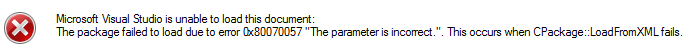
Comments