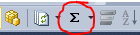How to benchmark my t-sql directly using dmv dm_exec_sessions
Tested on Sql Azure 11.0.9206.32 /* Get actual reads, writes and other nice to know stuff for benchmarking. Notice go statements which are crucial since stats seem to update by batch. */ go if object_id ( 'tempdb..#stats' ) is not null drop table #stats select getdate ( ) as startTime , cpu_time , memory_usage , reads , writes , logical_reads , session_id into #stats from sys . dm_exec_sessions a where session_id = @@spid go --do your magic stuff that need tuning go select datediff ( ms , s2 . startTime , getdate ( ) ) as ElapsedMs , s1 . cpu_time - s2 . cpu_time as cpu_time , s1 . memory_usage - s2 . memory_usage ...