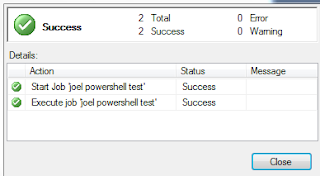Powershell hack: import-module sqlps prompt bug and suppress verbose output
When importing sqlps module implicitly you sometimes get the prompt changed to sqlserver:> in your powershell session. This can be hacked by explicitly loading sqlps in your script. Since this hogs your verbosity log you have the option to disable it with the output stream redirection hack used below. This script uses a defined path which is neccessary if running on teamteamcity where sqlps is not installed. # begin hack because in some cases invoke-sql is bugged, leaving prompt hanging in sqlserver:> try { write-verbose "Importing sqlps" $psmodulepath = join-path $PsScriptRoot MsBuild\Powershell\Modules\SQLPS Push-Location Import-Module -name $psmodulepath -DisableNameChecking 4>$null; #use line below to load where sqlps exists on executing machine: #Import-Module sqlps -DisableNameChecking 4>$null; Pop-Location #reset invalid prompt location } catch { write-error ( "There was an error importing sqlps: {0}" -f $_ .Except...